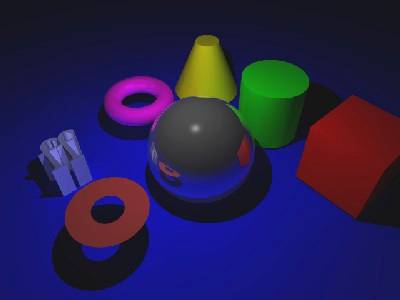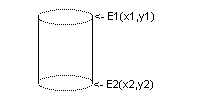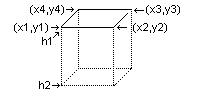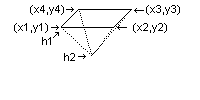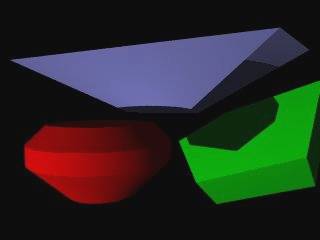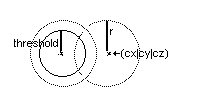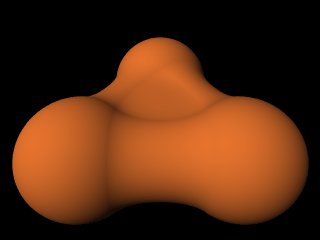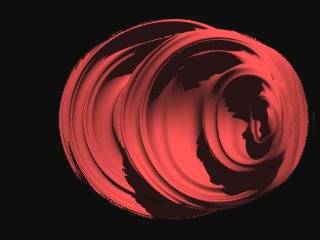(box)
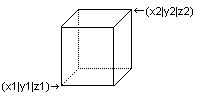
box{
<x1,y1,z1>, // Eckpunkt E1
<x2,y2,z2> // Eckpunkt E2
}
(sphere)
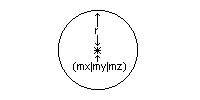
sphere{
<mx,my,mz>, // Koordinaten d.Mittelpunkts
r // Radius
}(cylinder)
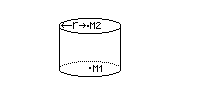
cylinder{
<x1,y1,z1>, // Mittelpunkt M1
<x2,y2,z2>, // Mittelpunkt M2
r // Radius
[open] // Enden geöffnet?
}(cone)
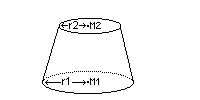
cone{
<x1,y1,z1>, // Mittelpunkt M1
r1 // Radius r1
<x2,y2,z2>, // Mittelpunkt M2
r2 // Radius r2
// für echten Kegel 0
[open] // Enden geöffnet?
}(torus)
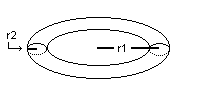
torus{
r1, // Gesamtradius
r2 // Radius des Rings
}(text)
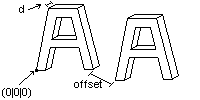
text{
ttf "Schriftart.ttf" // Schriftart
"Text" // Text zum Schreiben
d, // Dicke der Buchstaben
offset // wie weit auseinander
} // (Normal: 0)(disc)
! 2D !
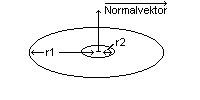
disc{
<mx,my,mz>, // Zentrumskoordinaten
<x,y,z>, // Normalvektor
r1, // Gesamtradius
r2 // Loch (wenn gewünscht)
}(plane)
! 2D !
! unendl. Objekt !
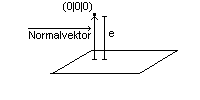
plane{
<x,y,z>, // Normalvektor
e // Verschiebung entlang
} // des Normalvektors(falls die objektspezifischen
Transformationsmethoden nicht ausreichen,
sowie die Farbgebung: )
// Beispiel einer Kugel:
sphere{ // Optionen der Kugel.
<2,4,6>,2 // Jetzt die allgemeinen:
translate <x,y,z> // Verschieben
scale <x,y,z> // Größe ändern
rotate <x,y,z> // Drehen
pigment{Farbe} // Farbe definieren -oder -
texture{Textur} // Vordefinierte
} // Textur benutzen.